Checklist before proceeding with the Unifi configuration
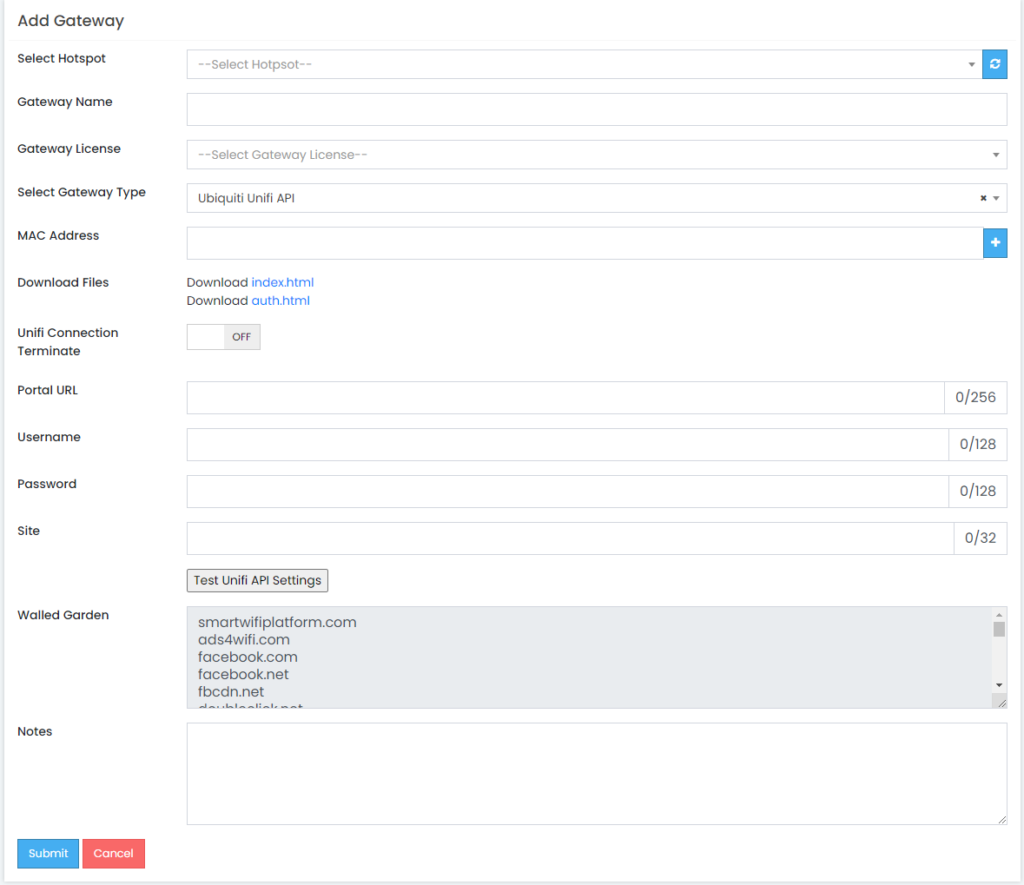
The following instructions outline how to setup a Ubiquiti UniFi network for the Marketing4WiFi Platform utilizing the API integration. This guide assumes that your Unifi controller is already operational and on a live network with adopted Access Points. Please make sure any firewall rules, web content filters, and other security measures have been configured to interface with the platform.
Landing Page: Select Promotional URLand use one of the following
Redirection-
Allowed Authorization Access:
| splash.4wifi.net | |||||||||||||||
| splash.4wifi-e2.net | |||||||||||||||
| assets.smartwifiplatform.com | |||||||||||||||
| ads.ads4wifi.com | |||||||||||||||
| assets.ads4wifi.com | |||||||||||||||
| d49qral3g92qa.cloudfront.net | |||||||||||||||
your_white_label_splash_domain
Press Apply Changes to save. |
Platform IP Addresses for Unifi API Integration
The following table shows the IP addresses that the Marketing 4 WiFi platform could make use to make outbound connections to the Unifi controller to authenticate guest sessions.
| US-A | US-B |
|---|---|
| 52.23.46.139 | 3.132.31.3 |
| 52.207.192.243 | 3.18.137.68 |
| 18.233.247.3 | 3.13.114.17 |
Disclaimer on hardware configuration guides in the KB:
This equipment has been integrated and tested in our labs with the Marketing4WiFi platform using the firmware versions below.
Ubiquiti UniFi CloudKey Version 7.2.92-18687-1 Firmware 1.1.19
Ubiquiti UniFi UAP-AC-Lite 6.0.21.13673
LIMITED HARDWARE SUPPORT: Hardware manufacturers frequently make changes to firmware, controllers and GUI’s. The information below may be out of date or images may be different and is to be used as a general reference guide. We do offer additional limited support to help with trouble-shooting and we highly recommend that you have a hardware support agreement and/or access to a hardware support engineering representative from the manufacturer.
We help brick-and-mortar businesses build an opted-in email and text message marketing list from the existing business internet with a simple plug and play solution
© 2024 WiFiMarketing.tech / Easy Smart Wifi
All trademarks, logos and brand names are the property of their respective owners. All company, product and service names used in this website are for identification purposes only. Use of these names, trademarks and brands does not imply endorsement.